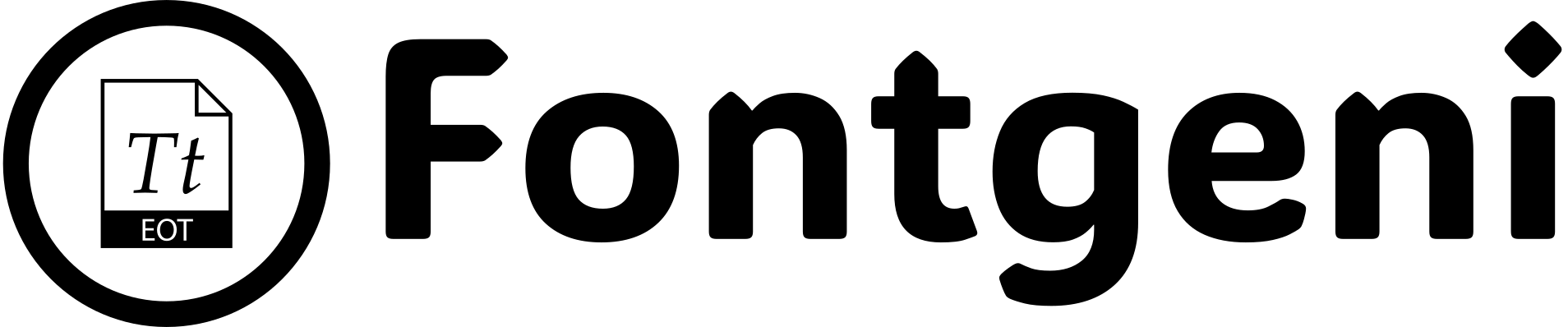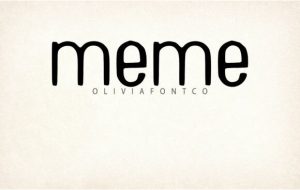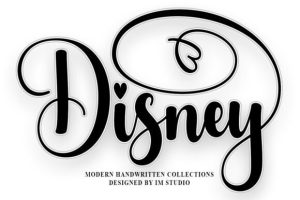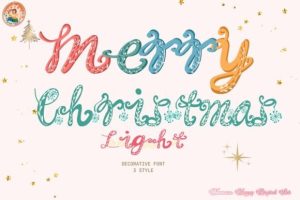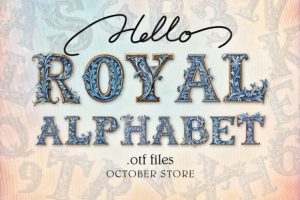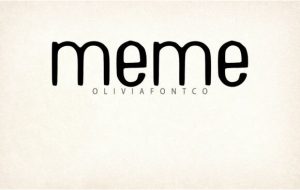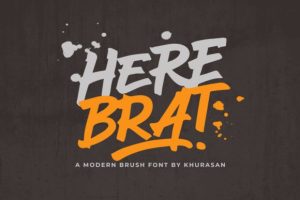Curvy Font Download Script Fonts : Typography has a magical way of setting the tone for any project—and when you want your designs to radiate charm, friendliness, and personality, Curvy Font is the ideal choice. With its rounded edges, soft forms, and bouncy style, Curvy is more than just a font—it’s a statement of creativity.
Whether you’re designing for a playful brand, making children’s book illustrations, or crafting personalized cards, Curvy Font brings a joyful spark to any canvas. It’s approachable. It’s energetic. It’s, well… curvy!
>>Curvy Font Download Script Fonts<<
Let’s explore what makes this font so lovable, where to download it, how to use it effectively in your design projects, and why it might be the font your toolkit has been missing.
What Is Curvy Font?
Curvy Font is a display typeface designed with whimsical, rounded forms that mimic handwriting and cartoon-like shapes. It’s intentionally exaggerated, making it great for:
-
Creative invitations
-
Fun logo designs
-
Children’s book titles
-
Crafting projects
-
DIY prints and posters
This font is not just about letters—it’s about personality. The swoops, curls, and rounded lines make each character feel alive. It works best when you want to inject humor, warmth, or playful elegance into your visuals.
Key Features of Curvy Font
Let’s break down what makes Curvy Font so special and why it’s a designer favorite for informal and creative work.
🌈 Playful and Bubbly Letterforms – With soft curves and circular strokes, Curvy feels lighthearted and full of life.
🎨 Perfect for Handmade Vibes – Looks like something drawn by hand—ideal for craft businesses and DIY-themed designs.
📚 Kid-Friendly Appeal – Instantly readable and fun for little readers, making it a hit in the world of children’s media.
🧵 Versatile Applications – Use it for digital, print, packaging, social media, or even Cricut projects.
🧩 Creative Flow – Characters have a sense of movement and bounce that draws the viewer’s eye and makes text more engaging.
Where to Use Curvy Font

Curvy is the kind of font that doesn’t shy away from center stage. Its bubbly nature means it’s best used for headlines, titles, logos, and short bursts of text.
Here are some real-world applications where Curvy really shines:
Birthdays, baby showers, party invites, or thank-you notes—Curvy adds that handmade, joyful tone that makes every card feel custom-crafted.
🧒 Children’s Books & Products
✉️ Greeting Cards & Invitations
Whether you’re designing book covers, learning materials, or toy packaging, this font is easy for kids to read and full of personality.
🛍️ Branding for Playful Businesses
Perfect for:
-
Toy stores
-
Kids’ fashion boutiques
-
Cupcake bakeries
-
Creative studios
Curvy sends a message: we’re friendly, fun, and a little bit different.
📱 Social Media Graphics
Create colorful quote posts, reels covers, and promotional banners that stand out in busy feeds.
🎨 DIY & Crafting Projects
Cut it with Cricut, use it for scrapbooking, print labels—Curvy makes every project look joyful and unique.
Where to Download Curvy Font
You can find Curvy Font on several reputable font-sharing platforms. It’s generally available for personal use at no cost, with commercial licenses available for purchase.
🔗 Recommended download sources:
-
FontGeni.com – [Your site] offers fast, reliable downloads with full previews.
-
Dafont.com – Offers usage info and related fun fonts.
-
FontSpace – Showcases previews and user feedback.
-
Befonts.com – Useful for craft-friendly and unique typefaces.
📝 Pro Tip: Always read the font license to ensure you’re allowed to use it for your intended project. Some versions may require a license upgrade for commercial use.
How to Install Curvy Font
It only takes a few clicks to get started with Curvy in your design software:
On Windows:
-
Download the
.ttfor.otffile. -
Right-click the file and click Install.
-
Open your design tool (Photoshop, Canva, Illustrator, Word, etc.).
-
Curvy Font will now appear in your font list.
On macOS:
-
Double-click the font file.
-
Click Install Font in the preview window.
-
It’ll be added to your Font Book and ready in all apps.
If you use Canva Pro or Figma, you can also upload the font manually for use in those platforms.
Font Pairing Ideas: What Goes Well with Curvy?
Since Curvy is such a bold and playful display font, you’ll want to pair it with something simpler for balance.
Great Pairings:
-
Lato / Open Sans – Clean, neutral sans-serifs to complement Curvy’s energy.
-
Quicksand – Also rounded, but more restrained—great for supporting text.
-
Poppins – Another geometric sans-serif that doesn’t compete visually.
-
Alegreya Sans SC – For a slightly more stylized combination with contrast.
Use Curvy for headlines or names, and the second font for captions or content blocks.
Similar Fonts to Curvy
If you like the vibe of Curvy, check out these alternatives:
-
Bubblegum Sans (Google Fonts) – Chunky, rounded characters, perfect for playful branding.
-
Fredoka One – Rounded, bouncy, and ideal for kids’ projects.
-
Baloo Bhai 2 – Soft and rounded with excellent multilingual support.
-
Chewy – A fun comic-style font that complements Curvy’s personality.
-
Gochi Hand – Mimics real handwriting but with structure.
Each of these fonts shares that cheerful, rounded energy—great for mixing things up while keeping the tone consistent.
FAQs About Curvy Font
Q1: Is Curvy Font free to use?
A: Yes, Curvy Font is free for personal use. If you plan to use it for commercial work like branding or product design, you’ll need to check the license and possibly purchase a commercial use license.
Q2: Can I use Curvy Font for Cricut or Silhouette projects?
A: Absolutely! Once installed, Curvy works seamlessly with cutting software and is ideal for labels, cards, and vinyl crafts.
Q3: Does Curvy Font support special characters or accents?
A: Some versions include extended characters and accented letters. Be sure to check the character map provided in the font file or preview.
Q4: Can I upload Curvy Font to Canva or Figma?
A: Yes—if you’re using Canva Pro, you can upload custom fonts like Curvy. The same applies to Figma via the font uploader.
Q5: What makes Curvy different from other playful fonts?
A: Curvy blends softness and structure perfectly. While many playful fonts are either too decorative or too plain, Curvy hits the sweet spot—easy to read, fun to look at, and versatile for both kids’ and adult-friendly designs.
Final Thoughts: Curvy Font = Joy in Every Letter
Fun, expressive, and full of life—Curvy Font is like a smile you can type. Whether you’re designing a brand identity, crafting heartfelt messages, or adding playfulness to your visuals, this font helps your work stand out in a sea of sameness.
From children’s books to Instagram posts, Cricut projects to creative packaging—Curvy Font adds warmth, character, and delight.
🎉 Ready to play with Curvy?
Download it now from FontGeni.com and bring your next design to life with swirls, curls, and curves that captivate.