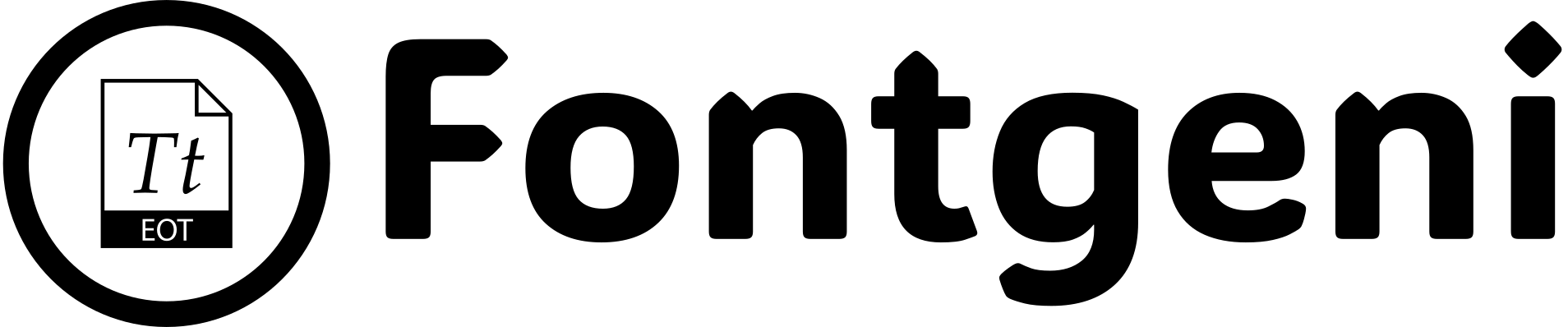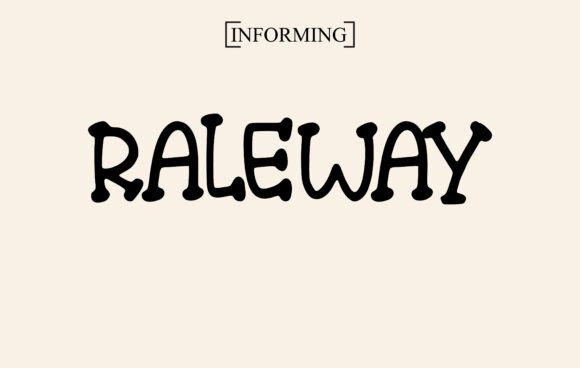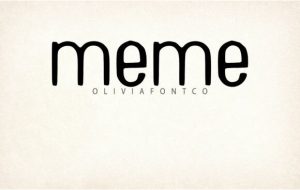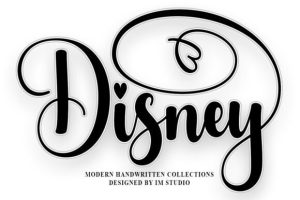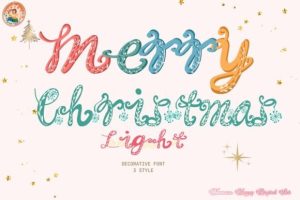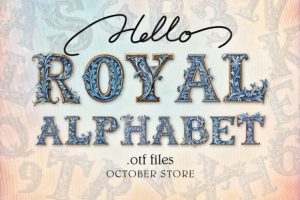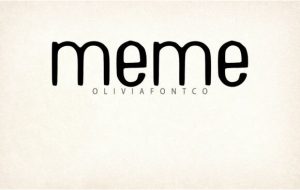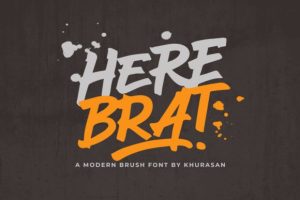Raleway Font Download Free: Fonts are more than just letters on a screen – they’re the voice of your brand, your project, and even your personality. If you’ve been searching for a font that’s modern, sophisticated, and versatile enough to work in almost any context, Raleway Font should be at the top of your list.
Whether you’re designing magazine covers, wedding invitations, logos, or social media graphics, Raleway delivers an elegant and clean look that fits perfectly in contemporary design. In this article, we’ll dive into what makes Raleway special, where you can download it for free, and how you can use it creatively in your next project.
>>Download Premium Raleway Font<<
What is Raleway Font?
Raleway is a beautiful sans-serif typeface originally designed by Matt McInerney in 2010. Later, it was expanded into a full family by Pablo Impallari and Rodrigo Fuenzalida, adding multiple weights and styles.
Here’s why designers and creators love Raleway:
-
✨ Modern and stylish: Clean geometric shapes with sophisticated curves.
-
🔠 Versatile: From ultra-thin to bold weights, it adapts to headlines, logos, body text, and more.
-
👀 Highly legible: Even at smaller sizes, Raleway remains crisp and easy to read.
-
📦 Open source: Available under the SIL Open Font License, which means it’s free to use in both personal and commercial projects.
Its balanced proportions and sleek aesthetic have made it a favorite among web designers, graphic artists, and branding experts alike.
Why Choose Raleway Font?
Still wondering if Raleway is right for your next design? Here are a few reasons why it stands out:
✅ Professional look: It feels clean and refined, perfect for modern brands, agencies, and corporate identities.
✅ Flexible use cases: Works beautifully in magazine headlines, website banners, YouTube thumbnails, product packaging, or business cards.
✅ Pairing-friendly: Looks stunning when paired with serif fonts like Playfair Display or slab serifs like Roboto Slab for striking contrasts.
✅ Creative potential: The wide range of weights (from Thin to Heavy) lets you create dynamic typography hierarchies in your design.
✅ Free and open-source: No need to worry about licensing fees – you can use it freely in commercial projects.
Raleway Font Download: How to Get It Free
You don’t need to buy expensive licenses to use Raleway. Here’s a quick step-by-step guide to get it safely:
Step 1: Choose a trusted site
Download directly from:
-
Google Fonts – Recommended for web and design use.
-
FontSpace or DafontFree – Often host the same open-source version.
Step 2: Download the file
You’ll usually get a .zip file containing .ttf (TrueType Font) files for each weight.
Step 3: Install the font
-
Windows: Unzip → right-click
.ttffile → “Install.” -
Mac: Double-click
.ttf→ click “Install Font” in the preview window.
Once installed, you’ll see “Raleway” in your design software, ready to use.
Creative Ways to Use Raleway
Raleway is like the Swiss army knife of modern fonts. Here’s how you can use it:
📰 Magazine headlines: Its bold weight creates striking, elegant covers.
🎨 Logo design: Clean lines help logos look professional and contemporary.
💻 Web & app UI: Lightweight versions are perfect for menus, buttons, and navigation.
📝 Blog titles & body text: Medium or regular weight keeps reading comfortable while looking modern.
📸 Social media graphics: Create standout posts and quotes on Instagram, Facebook, or Pinterest.
💌 Invitations & cards: Raleway’s refined shapes add a modern twist to wedding invitations or event cards.
👕 Merchandise & t-shirts: Its minimalist style looks trendy on apparel and branding items.
The font’s versatility means it adapts to everything from luxury brands to tech startups and creative studios.
Fonts Similar to Raleway
Want to explore fonts with a similar vibe? Here are some alternatives:
-
Montserrat: A geometric sans-serif with a slightly softer feel.
-
Lato: Friendly and rounded, but still modern and clean.
-
Poppins: Has a similar geometric structure with more circular curves.
-
Nunito: Smooth and approachable for brands with a playful touch.
-
Open Sans: Great for body text with a modern, neutral style.
All of these fonts are also free on Google Fonts and work perfectly alongside or instead of Raleway.
How to Pair Raleway with Other Fonts
Raleway is stunning on its own, but it shines even brighter when paired thoughtfully. Some creative combinations:
-
Raleway Bold (for headings) + Roboto Regular (for body text): Modern and balanced.
-
Raleway Medium + Playfair Display Italic: Elegant contrast of sans and serif.
-
Raleway Thin + Merriweather Light: Great for minimalist brands.
The goal is to combine Raleway’s modern minimalism with fonts that bring warmth, elegance, or classical charm.
FAQs About Raleway Font
Q1: Is Raleway font free for commercial use?
✅ Yes! Raleway is licensed under the SIL Open Font License, making it free for personal and commercial projects.
Q2: Who designed Raleway?
Originally by Matt McInerney, later expanded by Pablo Impallari and Rodrigo Fuenzalida.
Q3: Can I use Raleway on my website?
Absolutely! Google Fonts provides web-ready versions you can embed using CSS.
Q4: Does Raleway have multiple weights?
Yes – from Thin (100) to Heavy (900), including italic styles.
Q5: Is Raleway suitable for body text?
While designed mainly as a display font, lighter weights like Regular or Medium can work beautifully for short paragraphs and clean interfaces.
Q6: Where can I download Raleway safely?
Google Fonts, FontSpace, and DafontFree are reliable sources.
Final Thoughts: Elevate Your Designs with Raleway
Raleway isn’t just a font; it’s a versatile design tool that adds modern sophistication to everything it touches. With its open-source license, extensive weight options, and sleek geometric look, it’s perfect for logos, websites, branding projects, and beyond.
✨ Ready to try it?
Download Raleway Font premium today and let your creativity reach new heights.