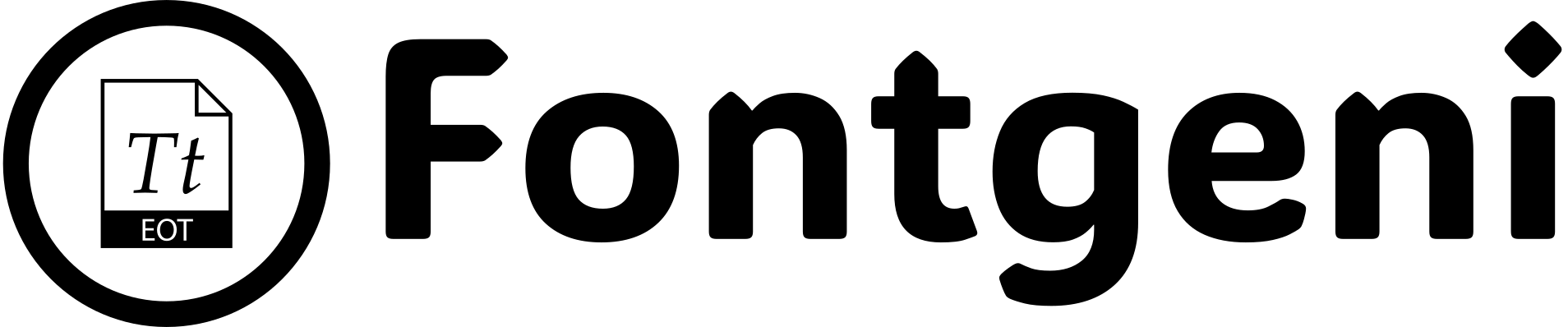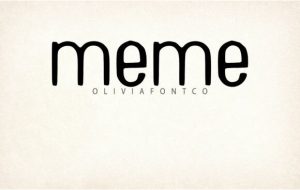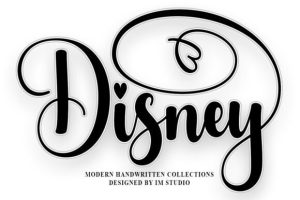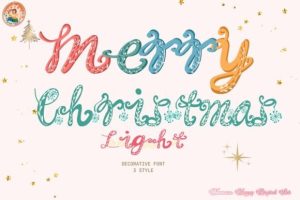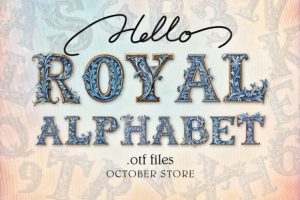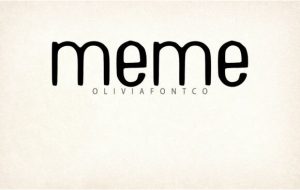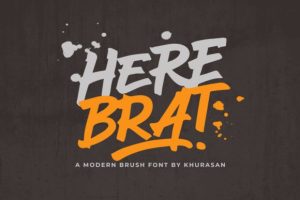If you’re looking to add warmth, personality, and a modern vintage vibe to your creative projects, the Lobster Font might be exactly what you need. Known for its smooth, flowing script style, Lobster has charmed designers, crafters, and brands worldwide since its release – and the best part? It’s free to download.
In this guide, we’ll explore what makes the Lobster Font special, where to download it safely, creative ways to use it, and answer the most common questions so you can confidently add this stylish typeface to your toolkit.
>>Lobster Font Download Premium Font<<
What is the Lobster Font?
Released in 2010 by designer Pablo Impallari, Lobster is a bold, condensed script font that combines elegance with playfulness. Unlike many script fonts that require manual tweaking to look balanced, Lobster uses advanced OpenType features to automatically choose the best letter combinations, known as ligatures.
This makes your text look effortlessly hand-lettered, giving a natural and dynamic appearance that feels personal yet professional.
Its distinctive strokes and slight vintage twist make Lobster perfect for:
-
Branding and logos
-
Social media graphics
-
Posters and flyers
-
Product packaging
-
Handmade crafts
-
Apparel design
-
Website headers and more
Why Designers Love Lobster Font
✨ Instant character: Lobster’s curves and unique ligatures create a handcrafted feel that stands out.
🎨 Versatility: Suitable for both retro-inspired designs and fresh, modern branding.
💻 Cross-platform compatibility: Works beautifully on Windows, Mac, and open-source applications like GIMP and Inkscape.
🔠 Easy to use: With automatic ligatures, your text looks custom-designed without extra editing.
🌍 Free to download: Licensed under SIL Open Font License, it’s free for personal and commercial use.
Where to Download Lobster Font Free
To get the official, high-quality version, download Lobster Font from trusted sources:
✅ Google Fonts – Lobster on Google Fonts
Perfect for web projects; simply add the CSS link to your site or download the font file.
✅ FontSquirrel – Offers both desktop and webfont formats.
✅ DaFont – Known for user-friendly downloads; check licensing details to confirm.
⚠️ Tip: Always download from reputable sites to avoid corrupted or unofficial versions.
How to Install Lobster Font
Installing Lobster Font is quick and easy:
For Windows:
-
Download the
.ttffile. -
Right-click on the file.
-
Click “Install.”
-
Open your design software; Lobster will appear in your font list.
For Mac:
-
Double-click the
.ttffile. -
In the preview window, click “Install Font.”
-
The font will be added to Font Book and ready to use.
For Web:
-
Use Google Fonts:
Best Uses of Lobster Font in Design
The Lobster Font shines when used thoughtfully, especially in headlines or short phrases. Here’s where it truly excels:
🛍️ Brand logos: Adds a handmade, friendly vibe ideal for bakeries, cafés, craft shops, and lifestyle brands.
📦 Product packaging: Perfect for gourmet foods, cosmetics, or artisanal goods.
🖼️ Posters & signage: Eye-catching, stylish, and readable even at larger sizes.
📲 Social media posts: Quotes, announcements, and promotions look warm and approachable.
👕 Merchandise design: Print on t-shirts, mugs, tote bags, and more.
💌 Invitations & cards: Create beautiful wedding, birthday, or holiday cards.
Fonts That Pair Well with Lobster
To balance Lobster’s decorative style, pair it with clean, simple fonts for body text or subtitles. Great pairings include:
-
Open Sans: Modern sans-serif for readability.
-
Raleway: Stylish sans-serif that adds elegance.
-
Lato: Friendly and versatile.
-
Roboto: Clean and professional, great for digital use.
-
Montserrat: Geometric sans-serif for modern appeal.
Pro tip: Use Lobster only for headlines or small phrases. For long text, simpler fonts ensure better legibility.
Why Choose Lobster Over Other Script Fonts?
-
Automatic ligatures: Gives a natural, handwritten look without manual adjustment.
-
Bold yet elegant: Unlike many delicate scripts, Lobster is thick enough to stay readable even at smaller sizes.
-
Free commercial license: No need to buy; use it freely in commercial projects.
-
Supported globally: Works seamlessly across software and websites.
FAQs About Lobster Font
Q1: Is the Lobster Font really free?
✅ Yes! It’s licensed under the SIL Open Font License, making it free for both personal and commercial projects.
Q2: Can I use Lobster Font on my website?
Absolutely. Google Fonts provides an easy embed link, and the font loads quickly and beautifully on modern browsers.
Q3: Does Lobster Font include numbers and symbols?
Yes! The font set includes numerals, punctuation, accented characters, and many special symbols.
Q4: Why does Lobster sometimes look strange in text editors?
Lobster relies on OpenType ligatures to look balanced. Not all text editors (like Notepad) support these features. Design software like Adobe Illustrator, Photoshop, or web browsers show it correctly.
Q5: Can I modify Lobster Font?
Yes, the license allows modification, but the new version must also carry the same SIL Open Font License.
Q6: Is Lobster suitable for body text?
It’s best used for short titles, headlines, or logos. For long paragraphs, pair it with a simpler font for better readability.
Final Thoughts – Add Handmade Elegance with Lobster Font
The Lobster Font is more than just a typeface; it’s a way to add warmth, charm, and personality to your creative projects. Whether you’re designing a logo for a cozy café, crafting an Instagram quote, or adding vintage flair to product packaging, Lobster delivers style without sacrificing readability.
Ready to get started?
🎨 Download Lobster Font free today, pair it with your favorite clean typeface, and see how your designs transform into something uniquely engaging and memorable.