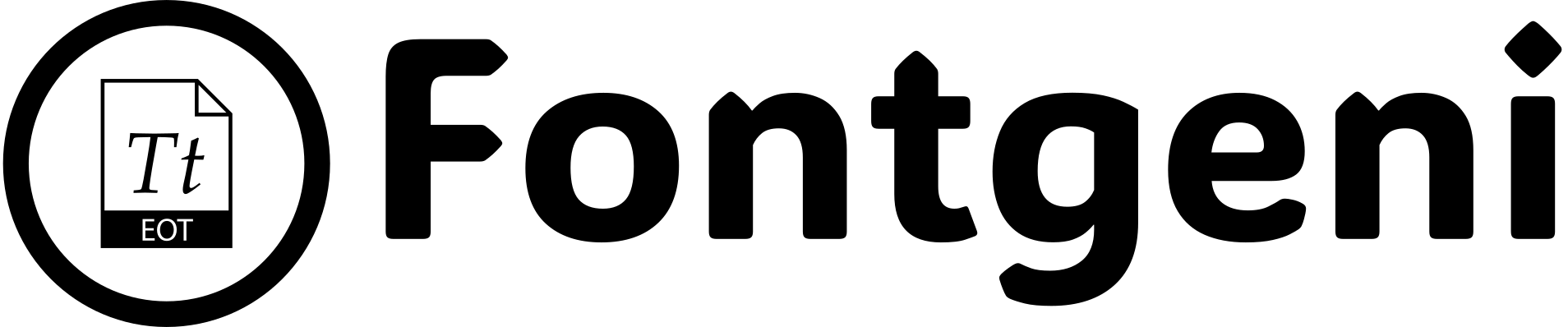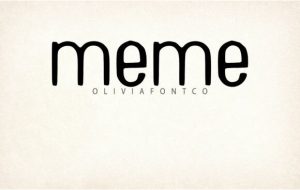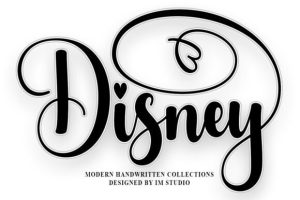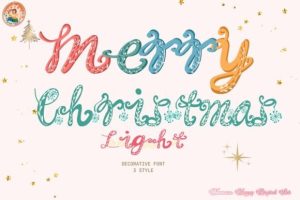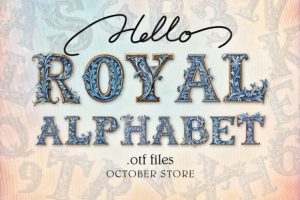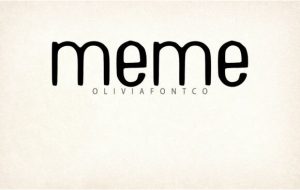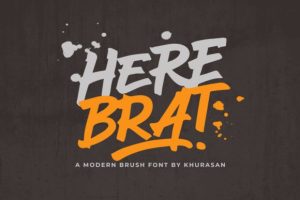Gobold Blocky Font Download Gobold Font: In the vast world of typography, few fonts manage to blend fun and boldness quite like Gobold Blocky. Whether you’re crafting a poster, designing a logo, or adding flair to a social media graphic, Gobold Blocky’s thick lines and geometric structure make it an excellent choice. Its visual style stands out—chunky, energetic, and modern—perfect for creatives who want to command attention with their typography.
>>Gobold Blocky Font Download Gobold Font<<
In this article, we’ll break down what makes Gobold Blocky unique, how and where you can download it for free, tips for using it effectively in Photoshop and design software, and recommended pairings and alternatives. Let’s get blocky!
What Is Gobold Blocky Font?
Gobold Blocky is one of the many font variations from the broader Gobold font family, designed by Situjuh Nazara. The Gobold series is known for its sleek, futuristic, and clean sans-serif aesthetic, but Gobold Blocky adds a unique twist—it emphasizes square forms, block spacing, and thick outlines.
This makes it:
-
Eye-catching: The bold weight and squared letterforms give it a graphic look that’s hard to ignore.
-
Playful yet solid: It’s friendly but still maintains structure, making it great for both casual and semi-professional contexts.
-
Versatile in uppercase and lowercase: While it shines in all caps, even lowercase retains that strong, compact personality.
Designers love it for its balance between style and usability—ideal for headlines, social media graphics, product packaging, and even YouTube thumbnails.
Key Features of Gobold Blocky Font
Before diving into where and how to use it, let’s look at the characteristics that make Gobold Blocky a top choice:
🔲 Bold & Geometric – True to its name, every letter feels like it’s been carved from stone—solid and squared.
🧩 Custom Letter Shapes – Letters like “A”, “M”, and “E” have a unique stylized construction that separates it from generic block fonts.
🎨 Layer-Friendly – The structure of the font allows it to be easily outlined, shadowed, or turned into 3D using effects in Photoshop, Illustrator, or Canva.
🖥️ Cross-Compatible – Available in TTF/OTF formats, you can use Gobold Blocky across platforms: Windows, macOS, Adobe Creative Cloud, and online design tools.
Where to Download Gobold Blocky Font

You can download Gobold Blocky from several trusted font repositories. It is typically offered under a for personal use license, though you should verify licensing if you plan to use it commercially.
Top Sites to Get Gobold Blocky:
-
FontGeni.com – [Your trusted source] offering Gobold Blocky for quick download and preview.
-
DaFont.com – A well-known platform with previews and usage notes.
-
FontSpace – Offers user ratings and similar font recommendations.
-
Befonts.com – Often features updated versions and designer links.
👉 Download Tip: Make sure you are downloading the “Gobold Blocky” variant, as the Gobold font family includes multiple styles like Gobold Thin, Gobold Bold, Gobold High, etc.
Using Gobold Blocky in Photoshop & Graphic Design Software
Installation (Windows/Mac):
-
Download the .TTF or .OTF file.
-
Right-click (Windows) or double-click (Mac) the file.
-
Choose “Install” or “Install Font”.
-
Launch your design software—your font will be ready to use!
How to Make It Pop:
-
Add Stroke or Drop Shadow: This makes the blocky look more three-dimensional.
-
Layer with Gradients: Since the font has thick shapes, it’s ideal for gradient overlays.
-
Combine with Icons: Gobold Blocky pairs well with geometric icons or tech-style graphics.
Best Uses:
-
YouTube and Twitch overlays
-
Event flyers or posters
-
Game app UI titles
-
Logo mockups for kid brands or tech startups
-
Typography-centric merchandise
Font Pairing Ideas
While Gobold Blocky is great as a headline font, you’ll want to pair it with something simpler for body text. Here are some great matches:
-
Roboto – Clean and modern, it balances the heaviness of Gobold Blocky.
-
Open Sans – Soft and readable for contrast.
-
Raleway Thin – A thin serif font provides a sleek juxtaposition.
-
Montserrat Regular – Works well for digital UI/UX-focused designs.
Try combining Gobold Blocky in your titles with one of these fonts for captions or descriptions—it keeps your layout balanced and professional.
Alternatives Similar to Gobold Blocky
Looking for a similar vibe? Try these free alternatives:
-
Anton (Google Fonts): Bold and compact, though a bit more rounded.
-
Bebas Neue: Slightly more narrow but shares the same energy and impact.
-
League Spartan: Minimalist and strong, good for modern branding.
-
Russo One: Strong character and angular forms, great for digital interfaces.
These fonts also support most Latin character sets, making them useful in multilingual designs.
Creative Applications of Gobold Blocky Font
Here’s where Gobold Blocky really shines:
🖼 Poster Designs: Use huge text overlays for attention-grabbing messages.
🎮 Gaming Art: Perfect for overlays, character names, or digital covers.
📱 Mobile App Icons: The blocky style fits well with flat, icon-driven UI.
🛍 Brand Packaging: Especially for children’s products, tech gadgets, or energy drinks.
🧢 Merchandise: Looks great screen printed on T-shirts, caps, and tote bags.
FAQs About Gobold Blocky Font
Q1. Is Gobold Blocky free to use?
A: Gobold Blocky is free for personal use. For commercial use, you’ll need to purchase a license from the original creator or authorized distributors.
Q2. Can I use Gobold Blocky for YouTube thumbnails or Twitch streams?
A: Yes! It’s perfect for digital media and highly visible designs like thumbnails and overlays. Just make sure you check licensing if you monetize your content.
Q3. Is Gobold Blocky available on Google Fonts?
A: No, Gobold Blocky is not on Google Fonts, but you can find similar alternatives like Anton or League Spartan there.
Q4. What makes Gobold Blocky different from other block fonts?
A: Its square geometry combined with unique angles and spacing gives it a custom-designed look—less generic and more stylized.
Q5. Can I use Gobold Blocky in Canva or web design?
A: You can upload the font manually in Canva Pro or host it via @font-face on websites (if your license permits). It’s great for headers and banners online.
Final Thoughts: Why Gobold Blocky Belongs in Your Font Collection
Gobold Blocky isn’t just another bold font—it’s a design statement. Its energetic, square-block look brings a modern edge to your designs without feeling cold or rigid. Whether you’re crafting digital artwork, launching a YouTube series, or designing a dynamic brand identity, Gobold Blocky brings creativity, fun, and structure into one bold package.
So why wait?
🎯 Download Gobold Blocky now on FontGeni.com and start building designs that pop off the page!