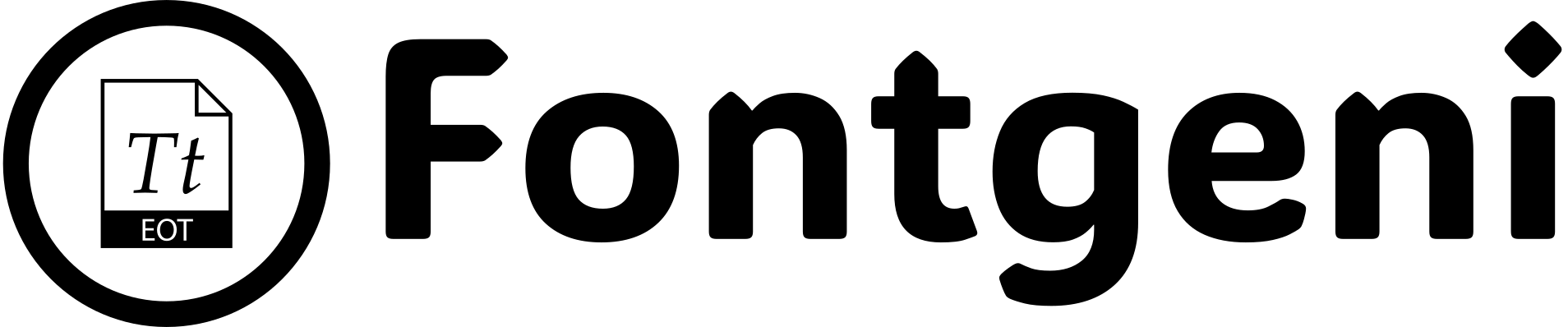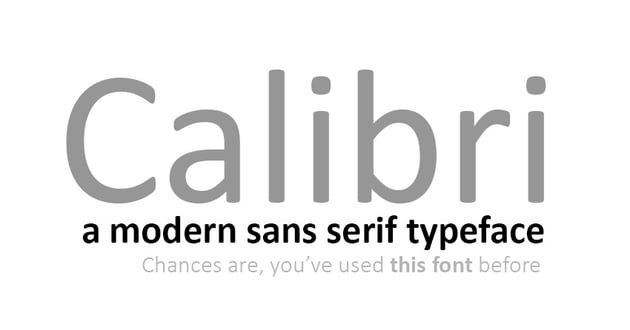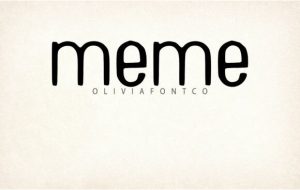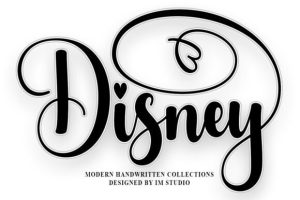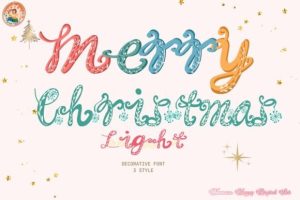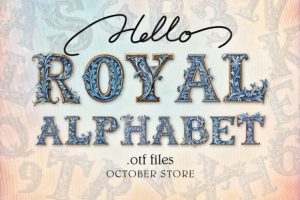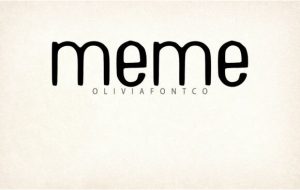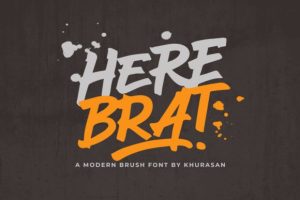Calibri, a widely popular font, has become a staple across digital and print media since it first appeared in Microsoft Office in 2007. Known for its modern, clean look and excellent readability, Calibri has been widely embraced by designers, students, business professionals, and casual users alike. If you’re looking for a reliable, easy-to-read font for professional documents, presentations, or personal projects, Calibri is one of the best choices you can make.
In this guide, we’ll dive into what makes Calibri unique, its history, popular uses, and how to download Calibri for free on your device.
What is Calibri Font?
Calibri is a sans-serif typeface created by Dutch designer Luc(as) de Groot. It was introduced by Microsoft and included as the default font in Microsoft Office 2007. Since then, Calibri has become one of the most widely used fonts globally due to its versatility, legibility, and subtle sophistication.
Designed with legibility in mind, Calibri has rounded edges and clean lines that make it easy to read at any size. It replaced Times New Roman as the default font in Microsoft Office, marking a shift towards modernity in digital communication. Calibri is also available in multiple weights, including light, regular, bold, and italic versions, giving users a range of options for different design and document needs.
Why Choose Calibri Font?
Calibri’s popularity stems from its versatility and adaptability in a variety of contexts:
- Readability: Calibri’s rounded edges and spacing make it easy to read, even in long blocks of text.
- Professional Appearance: With a clean and modern design, Calibri is widely used in business settings, academic papers, and corporate presentations.
- Multiple Weights: Calibri’s font family includes options for regular, bold, italic, and light weights, making it adaptable to different uses within the same document.
- Digital-Friendly Design: Designed for screens, Calibri maintains high readability on digital devices, from computers to mobile phones.
Whether you’re designing a presentation, writing an academic paper, or creating a website, Calibri is an excellent choice for a modern, professional look.
History and Background of Calibri Font
Calibri was designed in the early 2000s as part of Microsoft’s ClearType Font Collection. ClearType fonts were developed to improve text readability on LCD monitors, making fonts look crisper and more defined. Luc(as) de Groot created Calibri specifically to be screen-friendly, making it one of the most popular choices for digital communication.
In 2007, Microsoft introduced Calibri as the default font for its suite of products, including Word, Excel, and PowerPoint, solidifying its place as one of the most widely used fonts in the world. Since then, Calibri has been consistently included in Microsoft Office packages and remains a default choice for millions of users.
Popular Uses of Calibri Font
Calibri’s appeal goes beyond Microsoft Word documents—it’s found in many other types of media:
- Business Documents: Reports, presentations, and proposals often use Calibri for its professional look.
- Educational Material: Teachers and students alike use Calibri in essays, projects, and presentations due to its readability.
- Web Design: Calibri’s simplicity and clean lines work well in digital designs and website content.
- Publications: Both online and print publications often use Calibri for headings, body text, and captions.
- Personal Projects: Blogs, resumes, and cover letters are also popular uses for this font.
Key Features of Calibri Font
To understand why Calibri is such a beloved font, here’s a look at some of its key design features:
- Rounded Edges: Calibri’s rounded edges give it a soft yet professional look, avoiding the sharpness seen in many sans-serif fonts.
- Narrow Letter Spacing: The slightly narrow letter spacing allows more text on a single line, making it ideal for content-heavy documents.
- Legible at Small Sizes: Calibri is highly readable even at small font sizes, which is especially useful for presentations or documents with limited space.
- Multi-weight Availability: With regular, bold, italic, and light options, Calibri provides flexibility for different text elements in a design.
Is Calibri Font Free to Use?
Calibri is widely available within Microsoft products, but it is not technically a free font. This font is licensed to Microsoft, so to use it legally, you generally need to have a Microsoft Office subscription or license. However, if you’re looking for ways to download Calibri for personal use, there are options to do so through certain services and online resources, as well as some free alternatives.
How to Download Calibri Font for Free
While Calibri comes pre-installed with Microsoft Office, here’s how you can download it if you do not have an Office subscription:
- Check Existing Software: If you’ve installed Microsoft Office on your computer, Calibri should already be available in your font library.
- Download from Font Sites: There are websites that may offer Calibri or similar sans-serif fonts. However, be cautious about the source and ensure it’s a legitimate download.
- Google Fonts Alternatives: If Calibri is not available to download for free, Google Fonts provides some free alternatives that share similar features (see more below).
Calibri Font Alternatives for Free Download
If you’re unable to download Calibri directly, there are several similar sans-serif fonts that can provide a comparable look and feel. Here are some free alternatives available on Google Fonts:
- Carlito: Carlito is a popular font designed to closely resemble Calibri. It’s a free, open-source font available on Google Fonts and is almost identical to Calibri in appearance and spacing.
- Open Sans: Open Sans is a highly readable, modern sans-serif font with similarities to Calibri in its simplicity and adaptability.
- Roboto: Developed by Google, Roboto is another versatile, clean, and modern font that can be used in place of Calibri.
- Noto Sans: Noto Sans is known for its excellent readability and wide language support, making it a good choice for diverse projects.
These fonts are available for free and can be downloaded directly from Google Fonts, ensuring a reliable and high-quality option similar to Calibri.
Steps to Install Calibri Font on Your Device
If you’ve obtained a copy of the Calibri font file (either as a licensed user or from a free alternative source), here’s how to install it:
For Windows:
- Download the font file (usually in .ttf or .otf format).
- Right-click the downloaded font file and select “Install.”
- Open any application that uses fonts, and you should see Calibri available in the font list.
For Mac:
- Download the font file in .ttf or .otf format.
- Double-click on the downloaded file, and a preview window will open.
- Click the “Install Font” button at the bottom of the preview.
- Calibri will now be installed and available in your font library.
FAQ: Calibri Font Download Free
Q1: Is Calibri font available for free?
A: Calibri is not a free font, as it’s licensed through Microsoft. However, there are free alternatives like Carlito on Google Fonts that closely resemble Calibri.
Q2: How can I get Calibri without buying Microsoft Office?
A: Some versions of Windows or Office come with Calibri pre-installed, or you can download free alternatives that have similar design features.
Q3: Can I use Calibri for commercial projects?
A: If you have a licensed version of Microsoft Office, you can use Calibri for personal and commercial projects. Ensure that your usage complies with Microsoft’s licensing terms.
Q4: What’s the best alternative to Calibri?
A: Carlito is the most similar alternative to Calibri and is free to download from Google Fonts. Roboto and Open Sans are also good choices if you need a modern sans-serif font.
Q5: Does Calibri work on all devices?
A: Calibri is compatible with most devices but is more commonly found on Windows systems. It’s always good to check if it displays correctly, especially on non-Windows systems.
Final Thoughts: Why Calibri Remains a Top Choice
Calibri is popular for good reason: its modern, clean design, versatility, and readability make it an ideal font for many types of documents. Although it’s not freely available outside of Microsoft products, there are excellent alternatives to Calibri that provide a similar look and feel. Carlito, Open Sans, and Roboto are great options if you’re seeking the simplicity and professionalism of Calibri without the licensing requirement.
By following the steps above, you can download either Calibri or a comparable alternative and start using this clean, timeless font in your projects today.