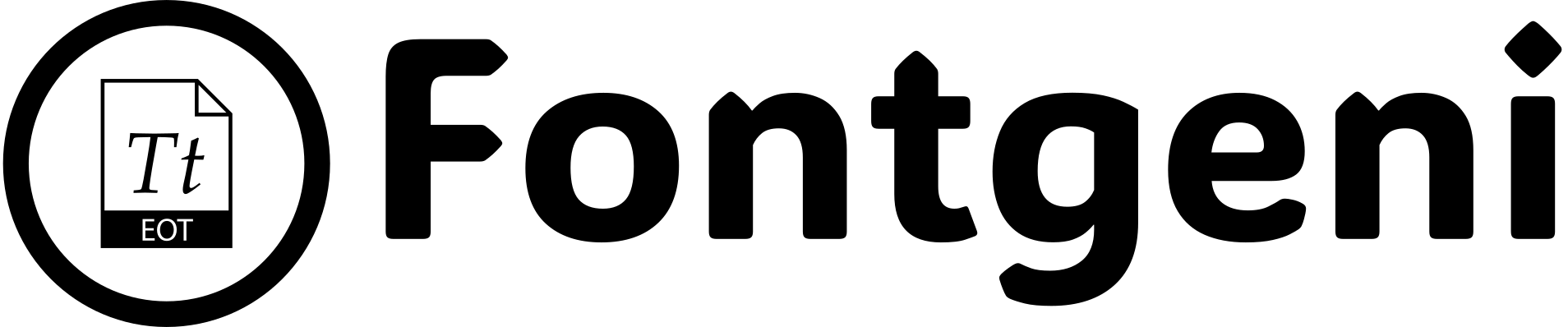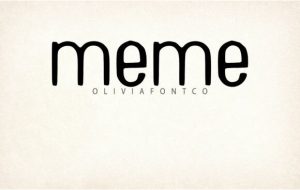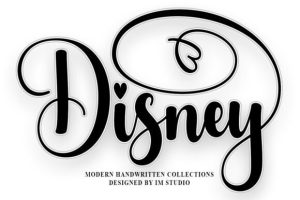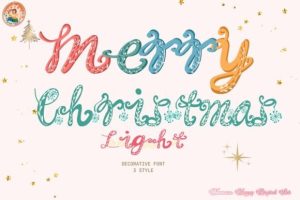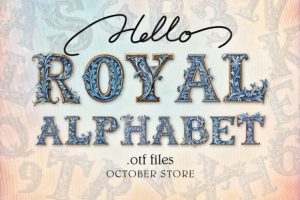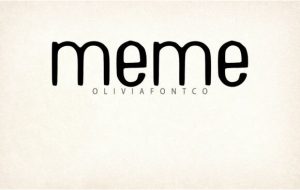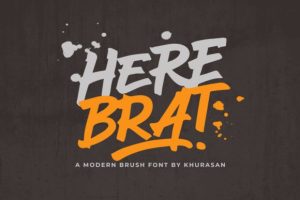The Avenir font, designed by Adrian Frutiger in 1988, is one of the most popular sans-serif typefaces in modern design. Renowned for its clarity, geometric balance, and versatile style, Avenir is commonly used in both digital and print projects, including logos, websites, branding, and editorial layouts. If you’re interested in downloading Avenir, this article will cover the font’s origins, its various styles, uses, and where to find free alternatives for your designs.
What is the Avenir Font?
Avenir, which means “future” in French, was designed by the Swiss typeface designer Adrian Frutiger, who aimed to create a font with both geometric precision and warmth. While it draws inspiration from geometric sans-serif fonts of the early 20th century (like Futura), Avenir is unique in its subtle humanistic features, such as slightly altered proportions in the strokes and curves that enhance legibility.
The Avenir font family includes a wide range of weights and styles:
- Avenir Light
- Avenir Roman
- Avenir Medium
- Avenir Heavy
- Avenir Black
Each weight provides designers with flexibility in creating strong, balanced, and clean visuals. Avenir Next, an extended version of the font family, further optimizes it for digital readability with more weights, styles, and spacing adjustments.
Why Use Avenir Font?
Avenir is one of the most widely used fonts due to its balance between modern geometric design and readability. Here are some reasons why Avenir is a favorite choice for designers:
- Versatility: Avenir is available in a variety of weights and styles, making it suitable for both headline and body text, as well as large display and small captions.
- Modern Appeal: With its clean, modern look, Avenir adds sophistication and professionalism to any project.
- Readability: Avenir’s carefully balanced letterforms make it an excellent choice for long-form text, both in print and on digital screens.
- Branding Power: Avenir has been used by many prominent brands, such as Apple Maps, The City of Amsterdam, and Snapchat, giving it a strong association with contemporary and innovative designs.
How to Download Avenir Font for Free
Although Avenir is a licensed font available through platforms like Adobe Fonts and Monotype, there are several high-quality free alternatives that capture the essence of Avenir’s geometric style. These options are particularly useful for designers on a budget or those looking for open-source alternatives.
Free Avenir Alternatives on Google Fonts
Google Fonts offers free, high-quality fonts that closely resemble Avenir. Here are some of the best free alternatives:
- Nunito: Nunito is a well-rounded sans-serif font that shares Avenir’s geometric aesthetic and is widely used for web and app interfaces. It’s available on Google Fonts in several weights, making it a versatile choice for designers.
- Poppins: Poppins is a geometric sans-serif font that closely resembles the clean, balanced design of Avenir. With support for multiple languages and numerous weights, Poppins is a great Avenir alternative for web and graphic design.
- Montserrat: Montserrat is a popular sans-serif font that shares Avenir’s modern style and works well for both headers and body text. Its open-source nature makes it accessible and adaptable for personal and commercial projects.
- Quicksand: Quicksand is another great option, especially if you’re looking for a slightly rounded, modern sans-serif font. It’s a bit softer than Avenir, giving it a friendly yet professional feel.
Other Free Font Websites for Avenir Alternatives
Websites like Font Squirrel, Dafont, and 1001 Fonts also provide free alternatives to Avenir. Some top alternatives to search for include:
- Raleway: A versatile sans-serif font with a modern touch, Raleway offers a range of weights and is known for its elegant design, making it a strong substitute for Avenir.
- Hind: With its clean lines and straightforward design, Hind is a free font on Google Fonts that echoes Avenir’s geometric style while offering multi-language support.
- Biryani: Biryani is a modern sans-serif font with geometric influences. It has a unique style that retains readability, making it suitable for various projects.
Adobe Fonts
If you have an Adobe Creative Cloud subscription, you can access the full Avenir font family through Adobe Fonts. This subscription includes Avenir and Avenir Next, with additional variations for more refined design applications.
How to Install the Avenir Font or Its Alternatives
Once you’ve downloaded your chosen font file, installing it is simple. Follow these steps:
For Windows Users:
- Download the font file in either .ttf or .otf format.
- Open the file and click on the “Install” button.
- The font will be added to your font library and available in applications like Microsoft Word, Photoshop, and other design software.
For Mac Users:
- Download the font file and double-click to open it.
- A preview window will appear; click “Install Font.”
- The font will automatically appear in your font library for use in applications.
Popular Uses of Avenir Font
Thanks to its clean design, Avenir is ideal for a wide range of applications. Here are a few common uses:
- Branding and Logo Design: Avenir’s modern look and legibility make it a top choice for brand identities, logos, and corporate materials.
- Web Design and UI: Avenir is well-suited to web and app interfaces because of its readability on screens of all sizes.
- Editorial and Print Design: With its array of weights, Avenir works well for magazines, books, and brochures, providing both eye-catching headlines and easy-to-read body text.
- Product Packaging: The modern aesthetic of Avenir makes it ideal for product labels and packaging that aim for a contemporary look.
- Corporate Documents: From presentations to reports, Avenir brings a touch of professionalism and sophistication to corporate documents.
Whether used for web, print, or branding, Avenir’s balanced letterforms lend elegance and clarity to any design.
FAQs about Avenir Font
Q1: Is Avenir a free font?
A: Avenir is a licensed font, so a license is required for commercial use. However, there are several free alternatives available, such as Nunito, Montserrat, and Poppins, which offer a similar style.
Q2: Can I use Avenir for my website?
A: Yes, if you have the appropriate license or use a service like Adobe Fonts. If you’re looking for free alternatives, Google Fonts offers options like Nunito and Poppins that are web-friendly and free to use.
Q3: Is Avenir available on Google Fonts?
A: Avenir itself isn’t on Google Fonts, but free alternatives like Montserrat and Nunito offer a similar look and feel.
Q4: What fonts pair well with Avenir?
A: Avenir pairs well with serif fonts like Times New Roman for contrast or a bolder sans-serif like Helvetica for a more modern look.
Q5: Where can I download Avenir?
A: Avenir can be downloaded from font providers like Adobe Fonts and Monotype. If you’re looking for free alternatives, Google Fonts and Font Squirrel offer several similar options.
Final Thoughts:
Avenir’s clean lines, geometric precision, and modern feel have made it an enduring favorite in the design world. Whether you’re working on a website, logo, or print material, Avenir brings a sense of professionalism and elegance to your work.
While the original Avenir font requires a license, free alternatives like Nunito, Poppins, and Montserrat make it easy to achieve the same stylish, modern look without additional costs. Download one of these alternatives today and elevate your next project with the timeless appeal of Avenir’s design.