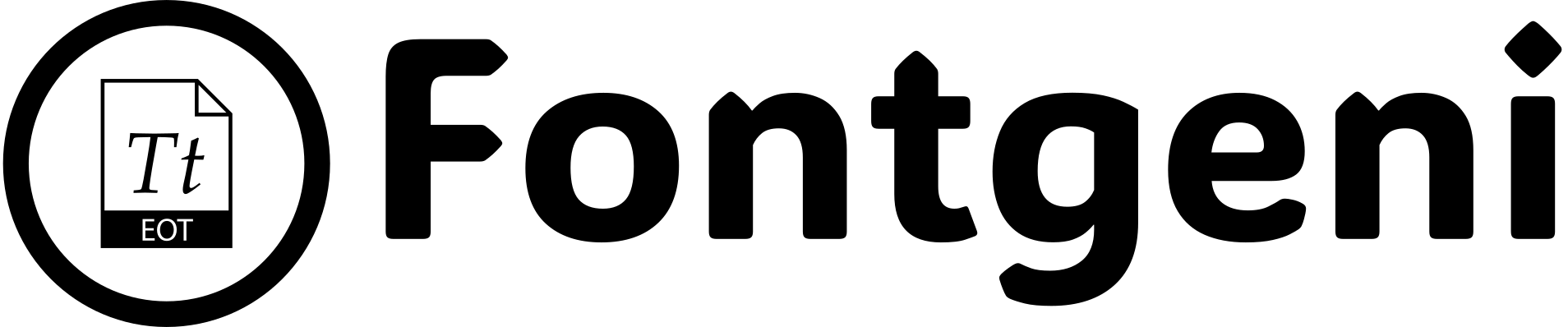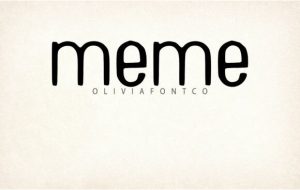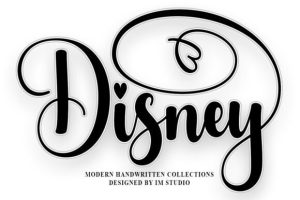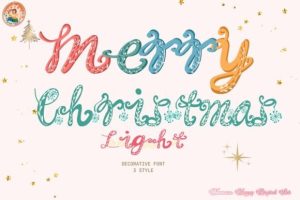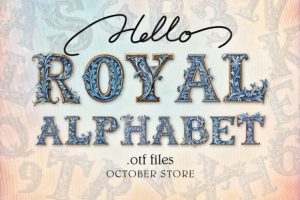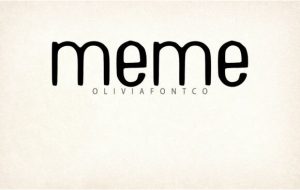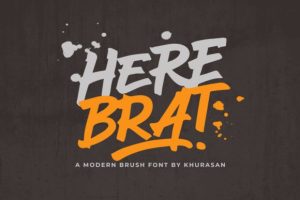Among the many timeless serif fonts that have graced print and screens alike, Baskerville stands out as a masterpiece of balance, refinement, and sophistication. Its roots stretch back to the 18th century, yet its clean lines and graceful curves make it a popular choice even today.
In this article, you’ll learn what makes Baskerville so special, where to download it for free, and how to use it effectively in everything from branding to wedding invitations and beyond.
Why Designers Love Baskerville
Originally designed by John Baskerville in the 1750s, the Baskerville typeface was revolutionary for its time. Its high contrast between thick and thin strokes, sharp serifs, and elegant proportions give it a sense of luxury and readability that’s rarely matched.
Here’s why it remains a designer’s favorite:
>>Download Baskerville Font Premium Font<<
Timeless elegance: Baskerville adds a sophisticated touch to any project, making your work look classic yet modern.
📚 Excellent legibility: Its clear shapes and generous spacing make it perfect for both body text and headlines.
📰 Editorial and branding appeal: Whether in magazine layouts, logos, or product packaging, Baskerville instantly elevates the design.
💌 Romantic yet professional: Ideal for invitations, greeting cards, and branding that wants to feel both refined and warm.
Where to Download Baskerville Font for Free
While the original Baskerville typeface is often included in professional design software, there are high-quality, free versions available that capture its elegance.
✅ Best places to download:
-
Google Fonts: Search for “Libre Baskerville,” a modern adaptation inspired by the original Baskerville. It’s free for personal and commercial use.
-
Font Squirrel: Offers free alternatives and downloads in OTF and TTF formats.
-
DaFont & FontSpace: Browse Baskerville-inspired fonts and related serifs.
These free versions, like Libre Baskerville, maintain the classic contrast and grace while being optimized for screen readability.
How to Install Baskerville Font
Once downloaded, installing the font is simple:
For Windows:
-
Download and unzip the font files (.ttf or .otf).
-
Right-click on the file and select “Install.”
-
The font will now appear in your design and word-processing software.
For Mac:
-
Double-click the font file to open it in Font Book.
-
Click “Install Font.”
-
You’ll see it available across apps like Photoshop, Illustrator, and Word.
Within seconds, Baskerville (or its free alternatives) will be ready to transform your designs.
Creative Uses of Baskerville Font
Baskerville’s unique mix of classical charm and modern legibility makes it incredibly versatile. Here are some of the best ways to use it:
📰 Magazine headlines & subheads: Baskerville’s high contrast draws readers’ attention elegantly.
🎨 Branding & logos: It adds a refined, established look that builds trust.
📜 Wedding invitations & stationery: The romantic curves and formal feel suit special occasions perfectly.
📱 Social media graphics: Pair it with modern sans-serif fonts for stylish, on-trend designs.
📦 Product packaging: Baskerville elevates labels, especially for luxury or artisanal products.
💡 Quotes & posters: Use Baskerville for inspirational quotes—it makes every word feel important.
Fonts Similar to Baskerville
If you love Baskerville but want alternatives with a similar aesthetic, here are some free and paid options:
-
Libre Baskerville: Modern, screen-friendly redesign. Free on Google Fonts.
-
EB Garamond: Elegant old-style serif with a softer feel.
-
Playfair Display: Higher contrast, fashionable vibe, great for editorial use.
-
Georgia: Designed for screen readability, shares Baskerville’s warmth and clarity.
-
Caslon: Another classic serif from the same era with a slightly different personality.
Each of these fonts can complement or replace Baskerville, depending on your project’s style.
Pairing Baskerville with Other Fonts
Baskerville shines even brighter when paired thoughtfully with complementary fonts:
-
Baskerville + Open Sans: A classic serif paired with a modern sans-serif creates a balanced, clean look.
-
Baskerville + Montserrat: For bolder, modern headlines paired with elegant body text.
-
Baskerville + Dancing Script: Perfect for wedding invitations or greeting cards with a romantic flair.
When pairing, use Baskerville for headings or quotes and the complementary font for body copy—or vice versa.
FAQs About Baskerville Font
Q1: Is Baskerville font free for commercial use?
Original Baskerville often requires a commercial license, but Libre Baskerville and other free adaptations are licensed for commercial use. Always double-check the license on the download site.
Q2: Who designed Baskerville?
The original Baskerville typeface was designed by John Baskerville, an English printer and typographer in the 1750s.
Q3: What’s the difference between Baskerville and Libre Baskerville?
Libre Baskerville is adapted for modern screens and optimized for body text readability while preserving the original font’s character.
Q4: Can I use Baskerville in logos?
Absolutely! Baskerville’s refined style makes it perfect for high-end or classic brand identities.
Q5: Is Baskerville good for body text?
Yes. Its clean shapes and contrast make it highly readable, especially in print.
Q6: Where can I safely download Baskerville alternatives?
Google Fonts, Font Squirrel, and FontSpace are reputable sources for free, high-quality alternatives.
Final Thoughts: Timeless Sophistication in Every Letter
Whether you’re designing a magazine spread, branding for a luxury product, or an elegant wedding invitation, Baskerville brings timeless sophistication that elevates every design.
✨ Ready to transform your creative projects?
Download Baskerville or Libre Baskerville font today and discover the difference classic elegance can make.