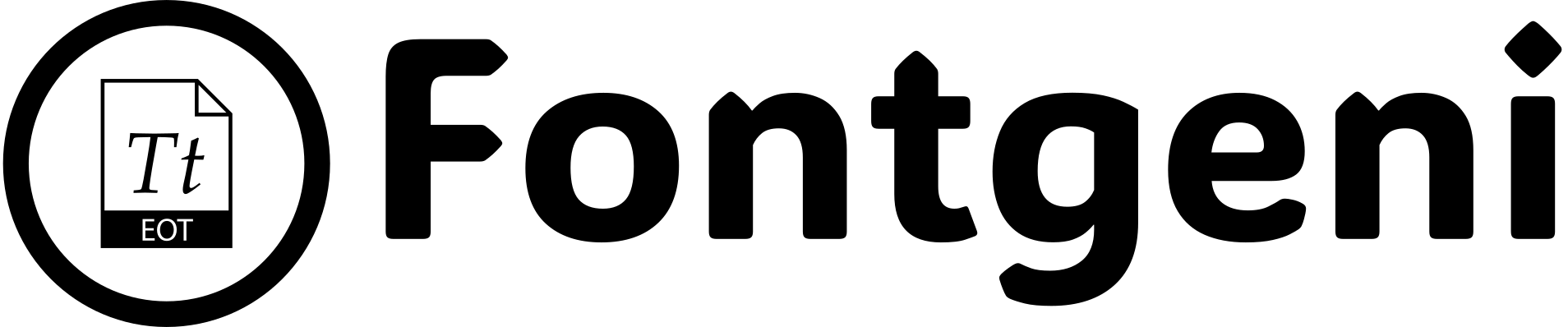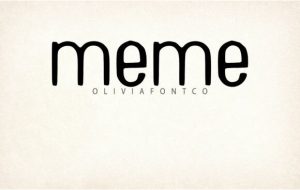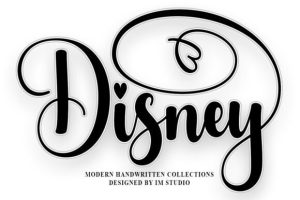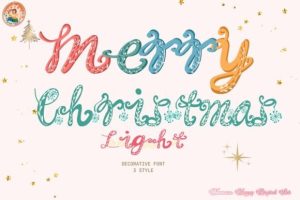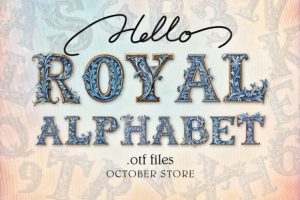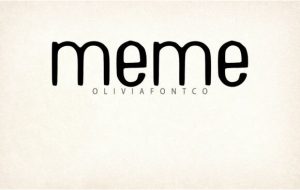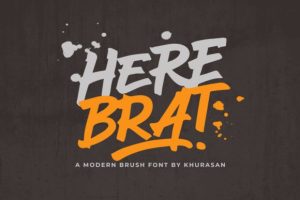Josefin Sans Font Download: In the world of typography, few fonts strike the perfect balance between vintage charm and modern minimalism like Josefin Sans. With its clean lines, elegant forms, and art-deco-inspired design, this font has earned its place as a designer favorite—perfect for both digital and print creations.
Whether you’re designing a personal portfolio, fashion magazine, lifestyle brand, or website header, Josefin Sans offers sophistication with a subtle flair of uniqueness. It was designed to evoke a 1920s geometric vibe while still feeling fresh, light, and highly legible on today’s digital interfaces.
>> Josefin Sans Font Download Premium Font<<
In this article, we’ll dive into the beauty of Josefin Sans, explore why it’s such a valuable addition to any font library, and show you exactly how to download Josefin Sans for free on FontGeni.
🔍 What is Josefin Sans Font?
Josefin Sans is a geometric sans-serif font designed by Santiago Orozco. Inspired by typefaces from the 1920s and 1930s, it combines classic typographic principles with a contemporary twist. The font is clean, airy, and slightly elongated in structure, giving it a sophisticated and fashion-forward personality.
Originally created as a display typeface, Josefin Sans has evolved into a multi-weight font family that supports both headers and body text. It’s part of the Google Fonts open-source collection, making it free for both personal and commercial use.
✨ Key Features of Josefin Sans
-
✅ Geometric Sans-Serif Style – With sleek and slender proportions.
-
✅ Art Deco Influence – Inspired by vintage Scandinavian design.
-
✅ Multiple Weights – Available in Thin, Light, Regular, SemiBold, Bold.
-
✅ Web and Print Friendly – Looks great on screens and in high-resolution prints.
-
✅ Open Source License – 100% free for commercial and personal use.
-
✅ Multilingual Support – Includes extended Latin character sets and diacritics.
🎨 Where to Use Josefin Sans Font
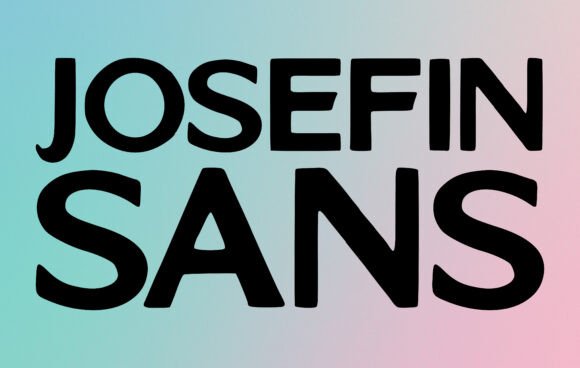
Thanks to its retro-modern blend, Josefin Sans is incredibly versatile. Here are the top scenarios where it shines:
1. Fashion & Lifestyle Branding
If you’re working on a fashion label, beauty brand, or minimalist lifestyle product, Josefin Sans communicates style and professionalism with an editorial twist.
2. Websites & Blogs
Its legibility and elegance make it a top choice for headers, hero sections, and even longer-form web content—especially on blogs with a personal or creative theme.
3. Editorial Design & Magazines
Josefin Sans adds visual interest to printed layouts, whether you’re designing magazine spreads, lookbooks, or book covers.
4. Portfolio & Resume Design
For creatives, Josefin Sans offers a polished but unique look that can enhance resumes, CVs, or digital portfolios.
5. Social Media Graphics
The modern yet vintage aesthetic works beautifully for quotes, announcements, and promo graphics on platforms like Instagram or Pinterest.
💾 How to Download Josefin Sans Font for
You can download Josefin Sans for directly from FontGeni.com with no strings attached. Follow these simple steps:
Step-by-step guide:
-
Click the “Download Now” button on the Josefin Sans page.
-
Save the downloaded
.zipfile to your device. -
Unzip it to reveal font files in
.ttfor.otfformat. -
Double-click the desired font file and click “Install.”
-
Open your design software (Adobe, Canva, Figma, etc.), and the font will be ready to use.
🔠 Font Pairing Ideas for Josefin Sans
Looking to pair Josefin Sans with complementary typefaces? Here are some pairings that create visual harmony:
-
Josefin Sans + Lora – A sleek sans + elegant serif combo ideal for blogs or fashion editorials.
-
Josefin Sans + Playfair Display – Adds sophistication to magazine-style layouts or digital products.
-
Josefin Sans + Roboto – Balances style with high readability in user interfaces or branding.
-
Josefin Sans + Pacifico – A stylish retro pairing great for boutique businesses or vintage flyers.
🙋♀️ Frequently Asked Questions (FAQs)
Q1: Is Josefin Sans font free for commercial use?
A: Yes! It’s licensed under the SIL Open Font License, making it free for all personal and commercial purposes.
Q2: Can I use Josefin Sans in Canva or Figma?
A: Yes. You can upload it manually in Canva Pro, or use it natively in Figma, Adobe Illustrator, Photoshop, and other tools once installed.
Q3: Is Josefin Sans a good font for logos?
A: Definitely. Its geometric structure and elegant character spacing give logos a stylish and upscale feel.
Q4: What makes Josefin Sans different from other sans-serif fonts?
A: It blends art deco-inspired style with modern minimalism, offering a unique personality compared to typical neutral sans-serifs like Helvetica or Arial.
Q5: Who designed Josefin Sans?
A: The font was created by Santiago Orozco as part of the Google Fonts initiative.
📝 Final Thoughts
Josefin Sans is more than just a pretty font—it’s a design tool that brings class, creativity, and readability together in perfect harmony. Whether you’re building a fashion brand, publishing a lifestyle blog, or crafting a minimalist website, this font adapts effortlessly to your aesthetic vision.
📥 Download Josefin Sans font from FontGeni.com today and bring your next creative project to life with a typeface that’s both timeless and trendy.